SPDX-License-Identifier: CC-BY-4.0 OR GPL-3.0-or-later
Hardening Brave Browser
Network Pro Strategies (Network Pro™)
Last Updated: November 11, 2025
Table of Contents
- Download Brave Browser
- Turn Off Telemetry
- Block Trackers & Ads
- Block JavaScript
- Block All Cookies
- Enable Strict Fingerprinting Mode
- Block Fingerprinting
- Turn Off Social Media
- Turn Off Usage Ping
- Turn Off Web3 Notifications
- Change Search Engine
- Turn Off Save Passwords & Auto Sign-in
- Change Appearance
1. Download Brave Browser from Brave or GitHub
For managing privacy-centric browser installations and updates, we highly recommend FFUpdater:
- F-Droid: FFUpdater
- GitHub: Tobi823/ffupdater
2. Off Telemetry ✅
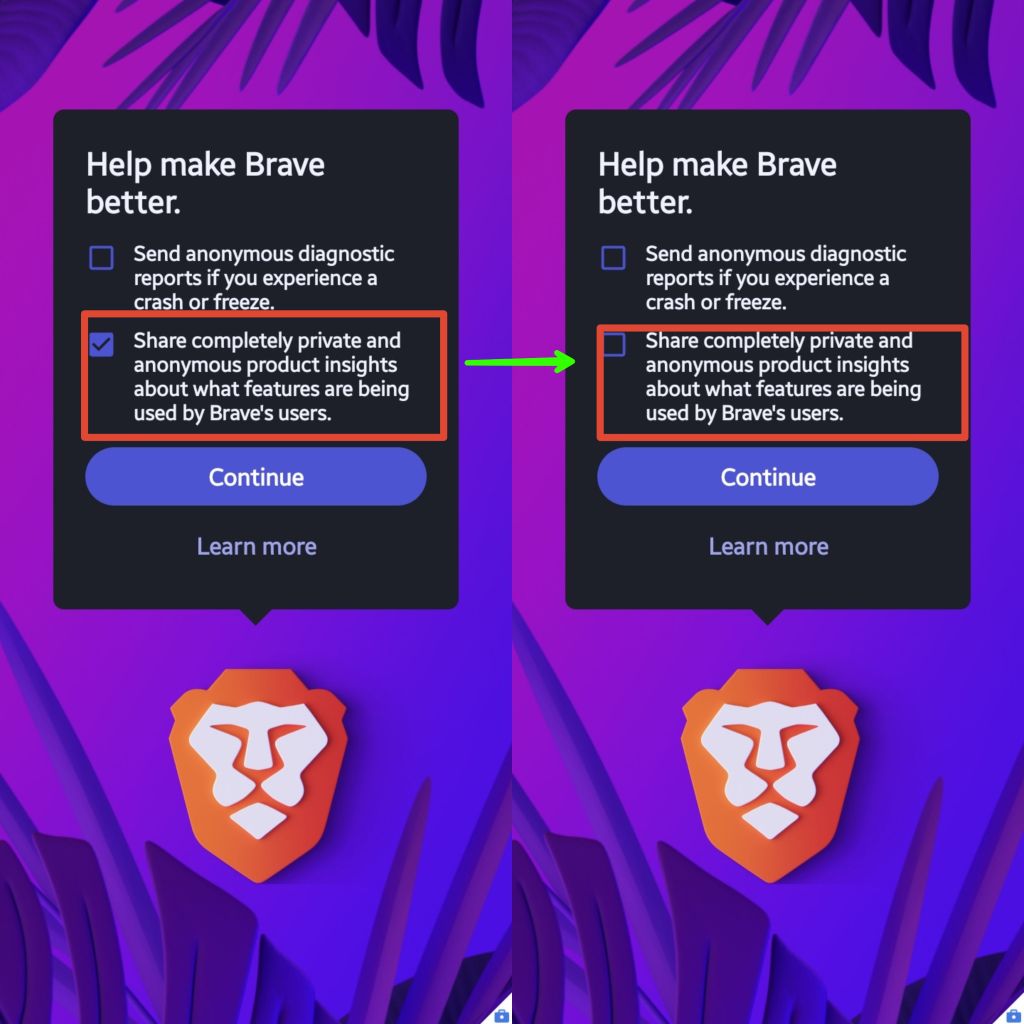
3. Block Trackers & Ads (Aggressive) ✅
![]()
4. Block JavaScript ✅
Enable JavaScript for that site only when needed for trusted sites

5. Block All Cookies ✅
Enable cross-site cookies for only that site when needed
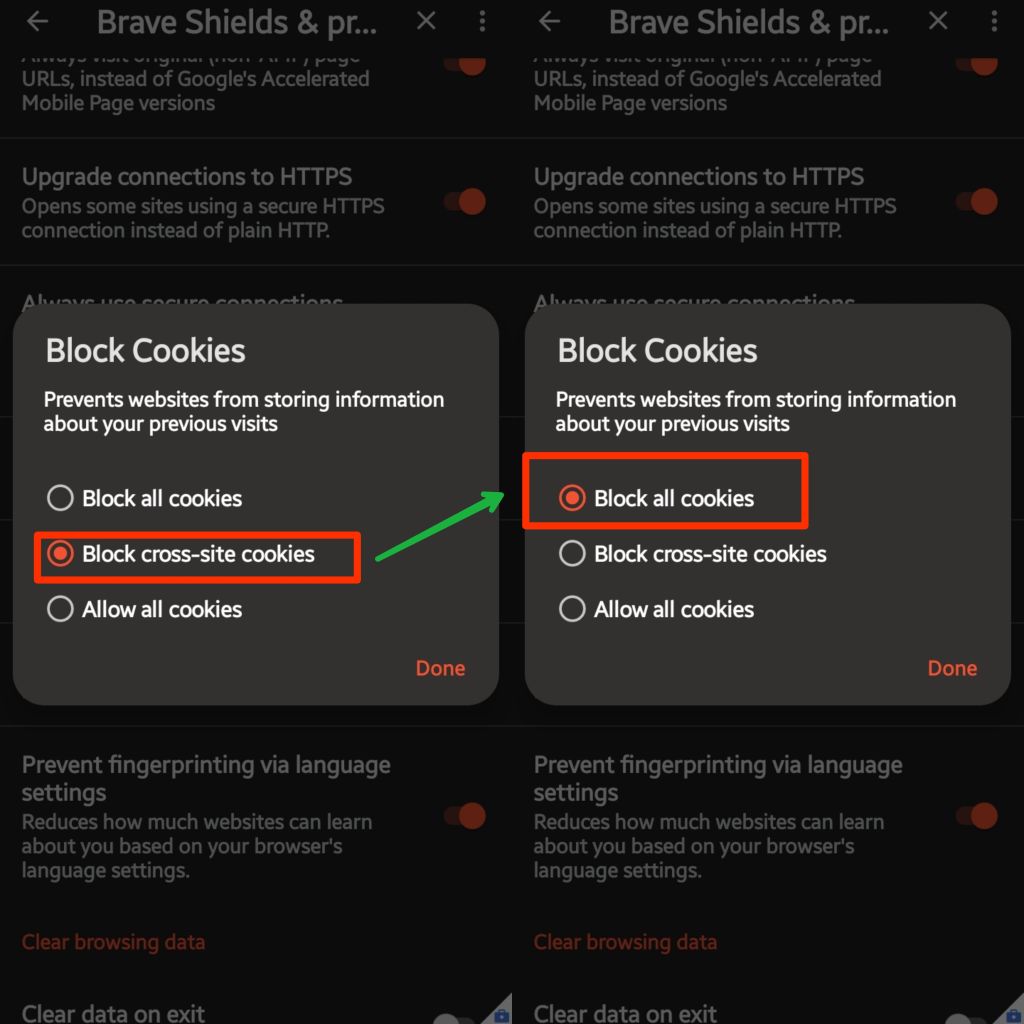
6. Enable Strict Fingerprinting Mode ✅
Strict fingerprinting protection is now a hidden feature
- Navigate to
brave://flagsand search forbrave-show-strict-fingerprinting-mode - Toggle the setting to
Enabledand select theRelaunchbutton
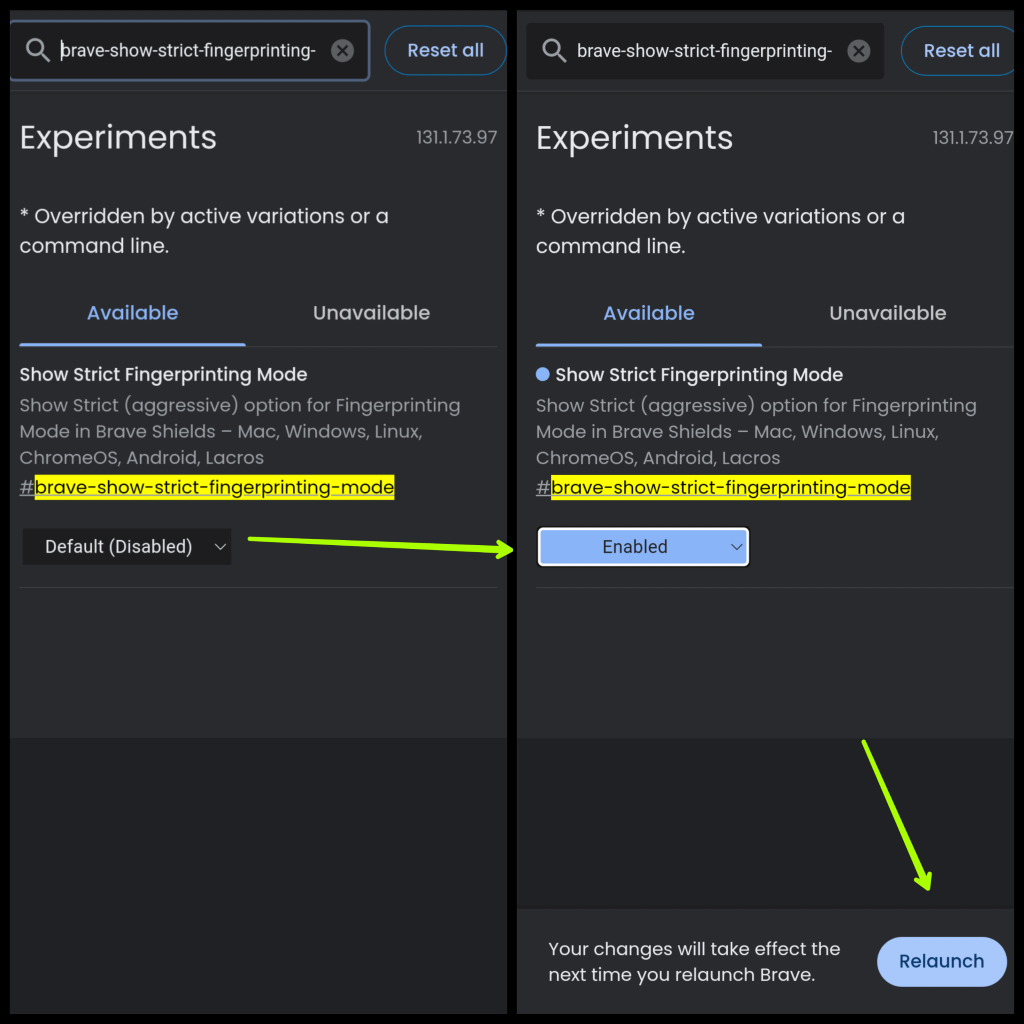
7. Block Fingerprinting (Strict) ✅
Change to 'Fingerprinting blocked (Standard)' for only that site when
needed for trusted sites
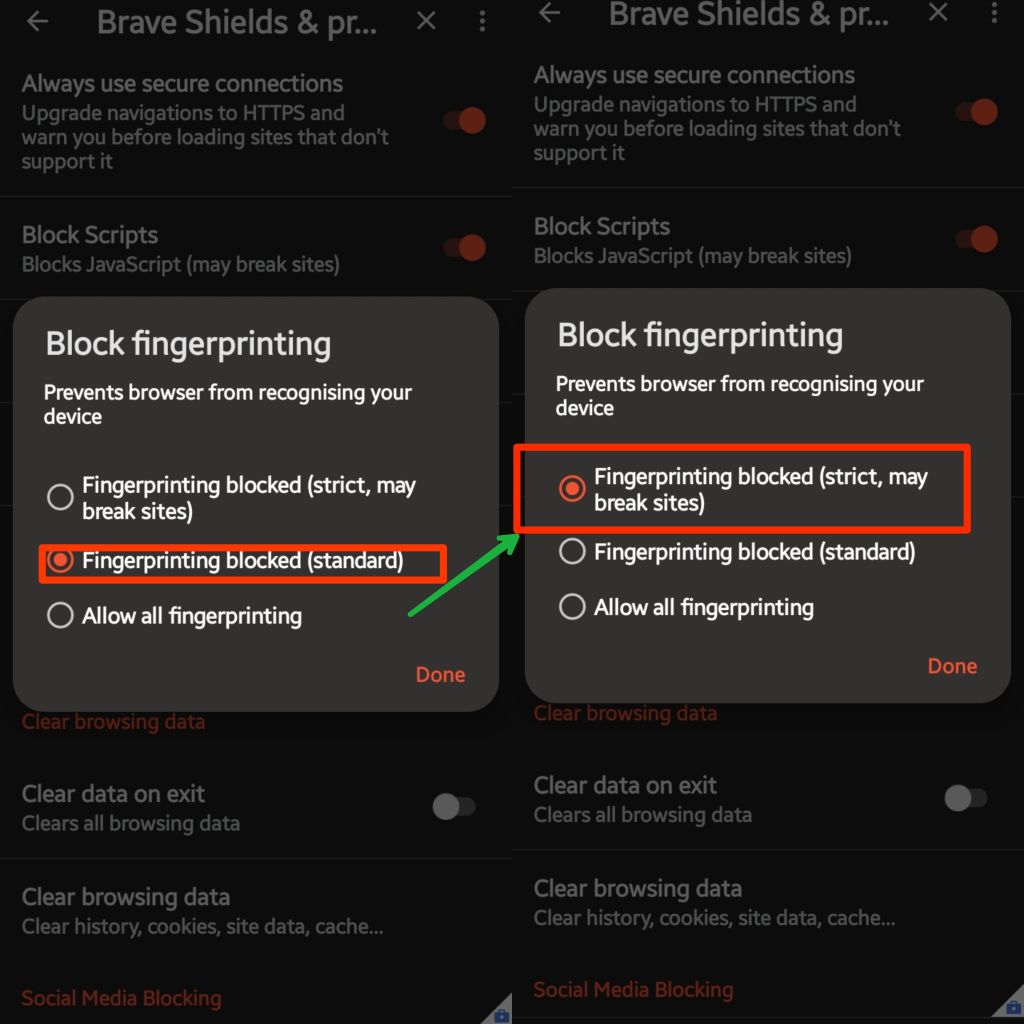
8. Off Social Media & other privacy settings ✅
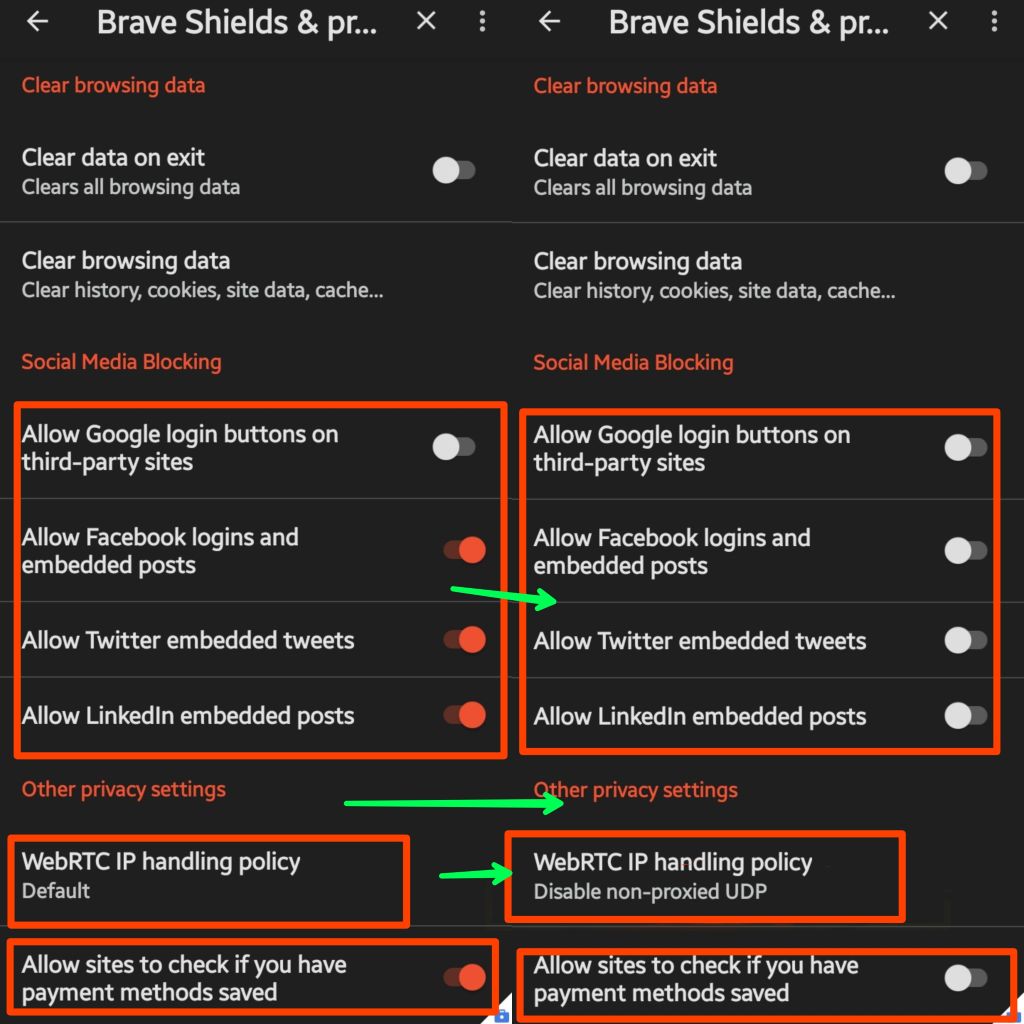
9. Off Usage Ping ✅
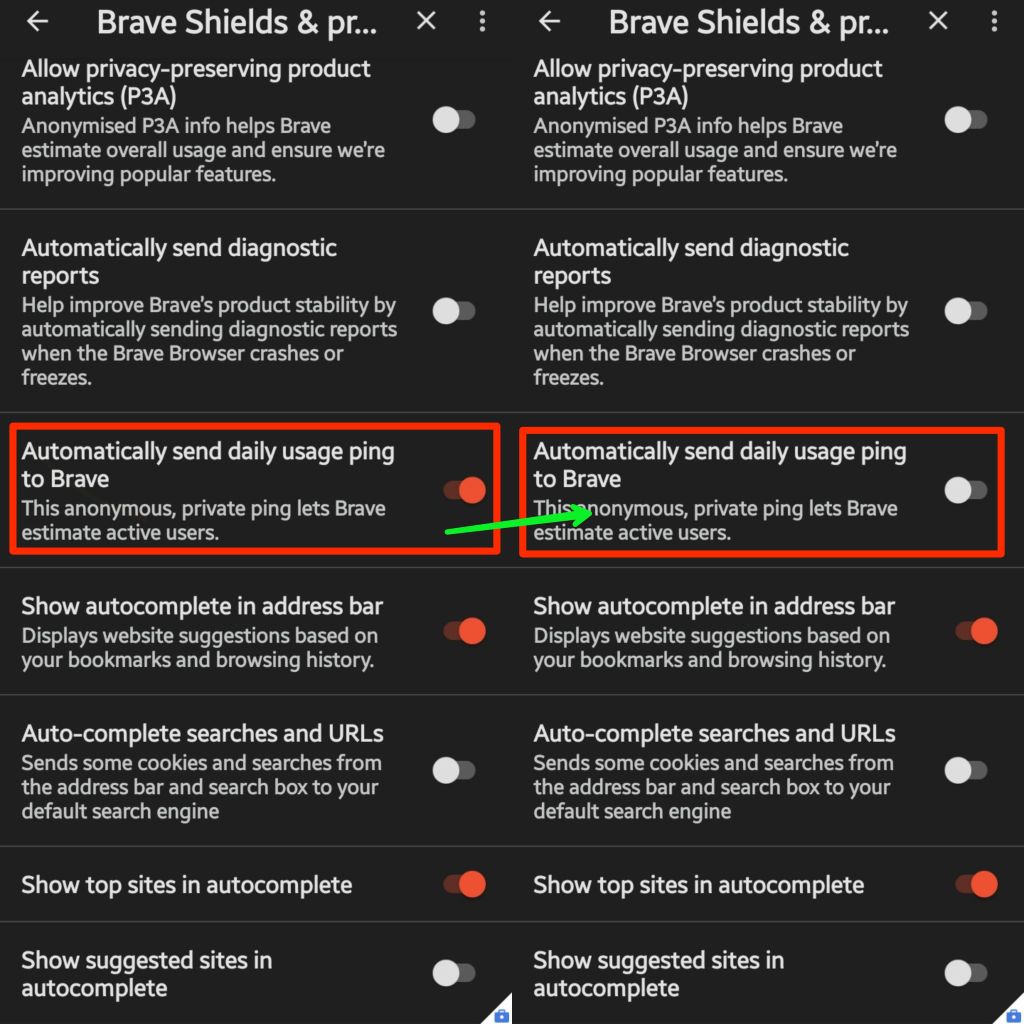
10. Off Web3 Notifications ✅

11. Change Search Engine ✅
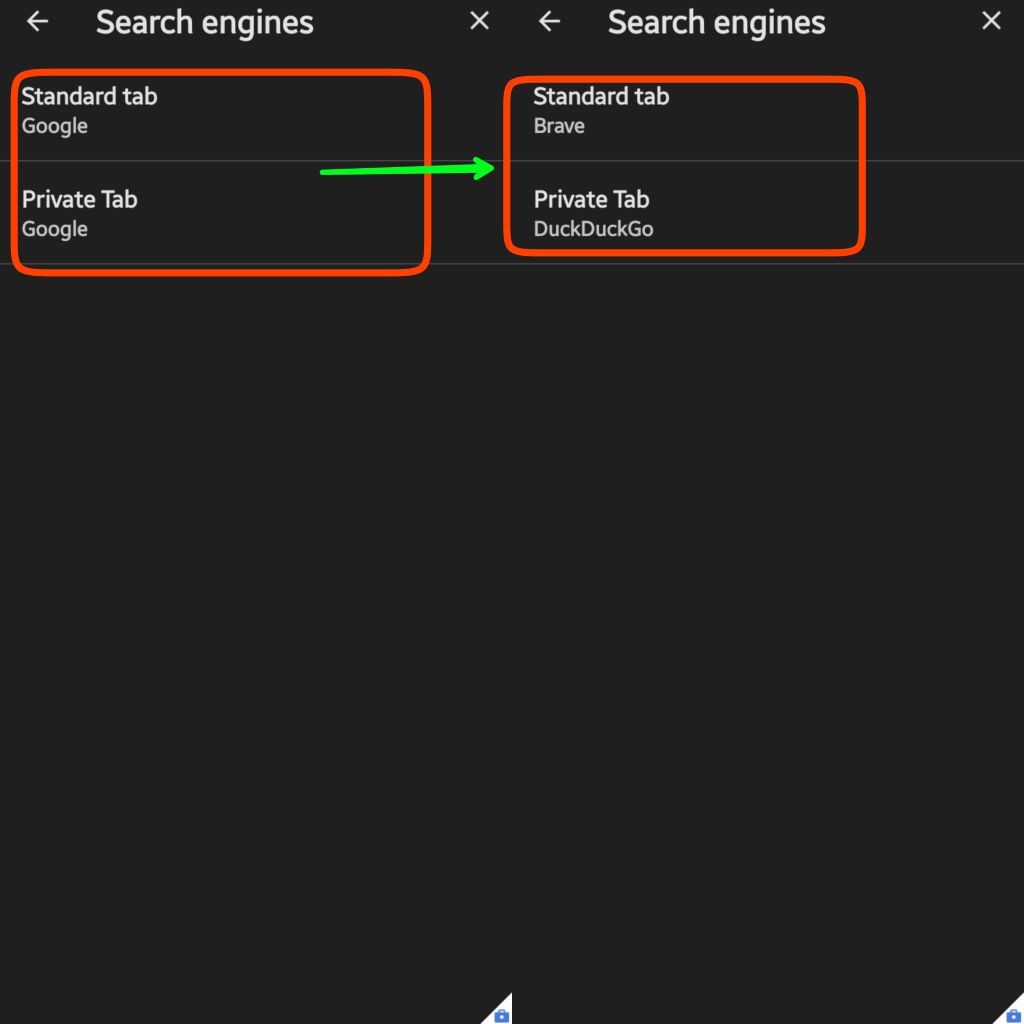
Brave Search or a self-hosted SearXNG instance is preferable. Avoid Google and Bing at all costs!
Other options, in no particular order:
Ecosia is also supposedly a very good, privacy-centric search engine. We're not as familiar with Ecosia, so we can't recommend it, but it deserves mention.
1 Kagi is a paid service. However, anecdotally we've heard the service is well worth the price.
12. Off Save Passwords & Auto Sign-in ✅
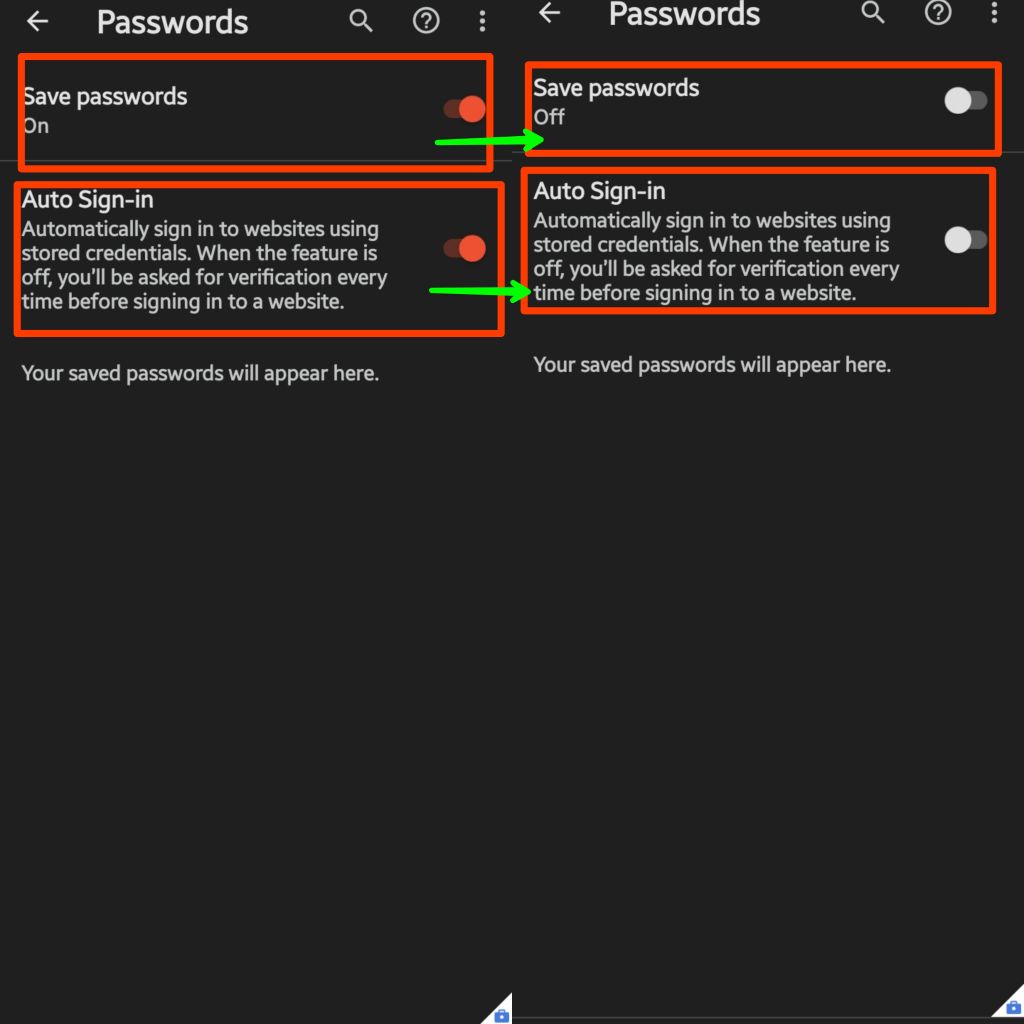
It is a best practice to utilize a password manager rather than the built-in browser password management.
Recommended password managers:
13. Change Appearance ✅
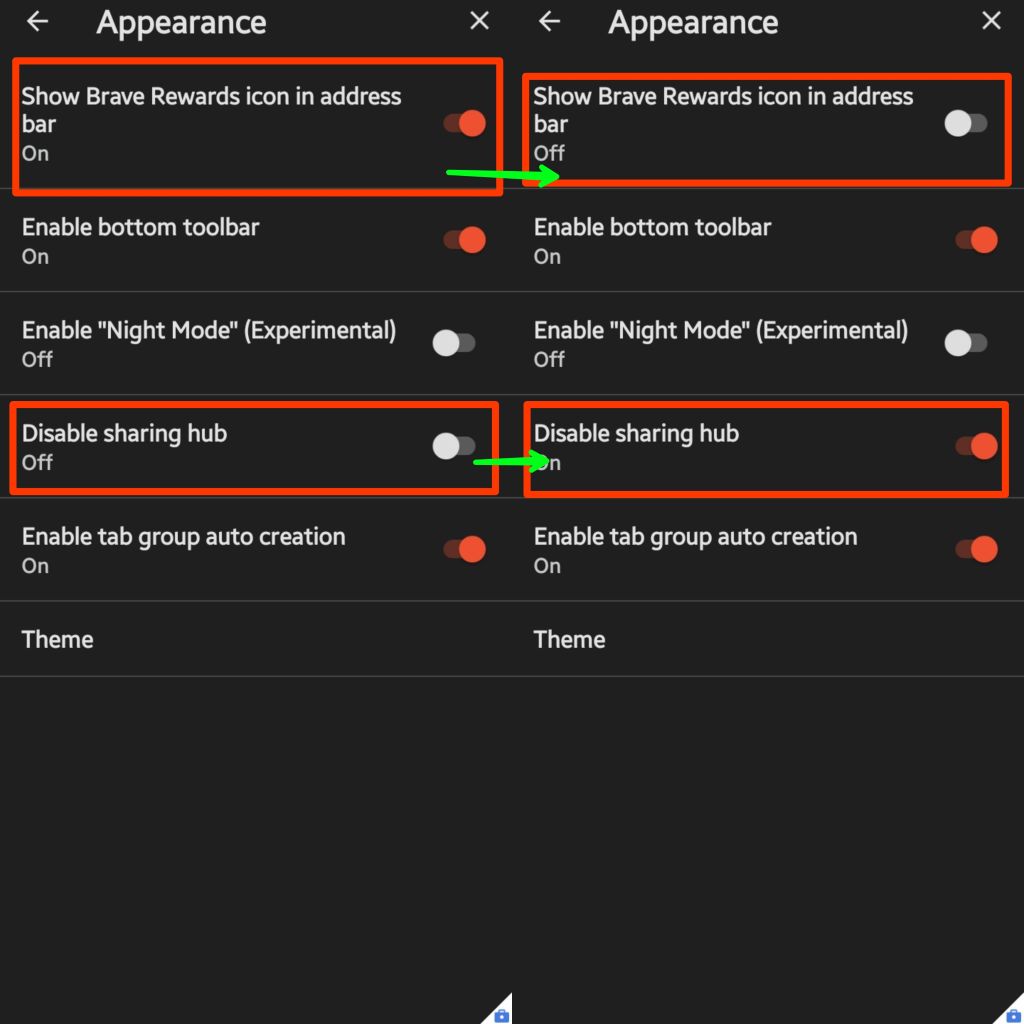
Please provide feedback and suggestions by creating an issue or posting in Discussions. If you liked this list, please give it a STAR ⭐.
Special thanks to the original publisher of this material,
@finalboss@mas.to.
Forked from
piyushkumar-prog/Hardening-Brave-Browser.